What is KVM Switch - Benefits of KVM Switch
What is KVM Switch?
KVM stands for keyboard, video, and mouse. A keyboard, video, and mouse (KVM) switch is a tool that enables individuals to operate multiple computers using just one set of KVM peripherals. If a person or company has multiple computers but does not want to purchase separate peripheral sets for each one, KVM switches can be useful.
Benefits of a KVM Switch
Cost Savings
The primary benefit of using a KVM switch is cost savings. One set of peripheral devices, which can be shared by several computers, can be purchased with a KVM switch. Enterprises that need to establish several desktops but want to reduce equipment costs may find this to be especially helpful.
Space Savings
Using a KVM switch also saves space. Instead of having multiple keyboards, mice, and monitors cluttering up your workspace, you can have one set that controls multiple computers. This is especially useful for individuals or businesses with limited space.
Increased Efficiency
A KVM switch can also increase efficiency. Instead of switching back and forth between different computers, you can easily switch between them with the press of a button.
Types of KVM Switches
There are several types of KVM switches available on the market.
Desktop KVM Switch
Desktop KVM switches are designed for use with desktop computers. Desktop KVM switches are perfect for individuals or businesses that have a few computers that need to be controlled from a single set of peripherals. They typically fit into small, compact spaces and attach to computers using Flash drives or PS/2 ports.
Rack-mount KVM Switch
Rack-mount KVM switches are designed for use with server racks. They are typically larger than desktop KVM switches and can control multiple servers at once. Rack-mount KVM switches are perfect for businesses that have multiple servers that need to be controlled from a single location.
IP KVM Switch
IP KVM switches are designed for remote access to computers. They allow users to control computers from a remote location over the internet. IP KVM switches are perfect for businesses that have remote workers or need to access their computers from a remote location.
Wireless KVM Switch
Wireless KVM switches are designed to eliminate cables and cords. Wireless KVM switches are perfect for individuals or businesses that want to reduce cable clutter and improve mobility.
Uses of KVM Switches
Server Management
KVM switches are commonly used for server management. Businesses that have multiple servers can use a KVM switch to control them from a single location. This can save time and increase efficiency.
Gaming
KVM switches can also be used for gaming. KVM switches allow gamers to switch between numerous computers without having to remove and re-plug their peripherals.
Home Office
Individuals who work from home can also benefit from using a KVM switch. They can use a KVM switch to control multiple computers without having to purchase separate sets of peripherals. This can save space and reduce clutter in a home office.
Education
KVM switches can also be used in education. Schools and universities that have computer labs can use a KVM switch to control multiple computers from a single location.
Factors to consider when choosing KVM
There are several factors to consider when selecting a KVM switch, including the number of computers you need to control, the type of computers you have, and the distance between the computers and the peripherals.
It's crucial to choose a KVM switch that best suits your requirements when making this decision. While rack-mount KVM ports are made for server racks, desktop KVM switches are made for desktop PCs. IP KVM switches are the best for granting distant access to computers, whereas wireless KVM switches offer greater mobility and the elimination of cable clutter.
Additionally, it's important to consider the features offered by different KVM switches. Some switches offer additional ports, while others may offer advanced security features or hotkey functionality.
When using a KVM switch, it's important to ensure that your peripherals are compatible with the switch. Before making a purchase, make sure your modules are congruent with the switch because some transitions may require particular types of peripherals, like PS/2 or USB.
The kind of video signal backed, its resolution and refresh rate, and the length between the desktops and the peripherals are some additional factors to take into account when choosing a KVM switch.
Different kinds of video signals, including VGA, DVI, HDMI, and Display Port, can be supported by KVM switches.
It's important to ensure that the KVM switch you select supports the type of video signal that your computers and peripherals use.
The resolution and refresh rate of the video signal is other important consideration. If you are using high-resolution displays or high-refresh-rate monitors, you'll need a KVM switch that supports the same resolution and refresh rate to ensure that the video quality is not compromised.
The distance between the computers and the peripherals can also impact the type of KVM switch you choose. If you need to control computers that are located far apart, you may need a KVM switch that supports longer cable lengths or a wireless KVM switch.
There are sophisticated features available in addition to the standard features that are provided by the majority of KVM switches. For instance, in settings where data security is a concern, some KVM switches offer sophisticated safety features such as using encryption and authentication.
Hotkey functionality, which enables users to swap between computers using a keyboard, and USB device sharing, which enables multiple machines to share the same USB devices, are additional advanced features that might be accessible.
Drawback
One potential drawback of KVM switches is that they can introduce some latency, which can be noticeable when using high-performance applications such as gaming or video editing. However, this latency is generally minimal and should not be a significant issue for most users.
KVM Switches vs. Remote Desktop: Which One Should You Choose?
KVM switches and remote desktop software are both used to control multiple computers from a single location. While both options offer their own unique advantages, there are several factors to consider when deciding which one is best for your need.
KVM switches are physical devices that allow you to switch between multiple computers using a single set of peripherals, such as a keyboard, mouse, and monitor. KVM switches are ideal for situations where you need to physically access multiple computers, such as in a server room or data center. They are a common option for tasks that call for quick response times or high-speed data transfer because of their low latency as well as their excellent performance.
On the other hand, remote desktop software enables you to log in to and manage a computer from a distance over a network. When employed at home or traveling, for example, when you require to connect to a machine that is physically situated somewhere else, a remote desktop program is a solution. Remote desktop software is a popular option for remote employees because it makes it convenient to reach your computer from any location with an internet connection.
A KVM switch or remote desktop application should be chosen after taking into account a number of variables. A KVM switch might be your best bet if you need to physically access numerous computers that are housed in the same space. KVM switches are the best choice for jobs that call for quick response times or high-speed data transfer because of their low latency along with excellent performance.
KVM Switches for Data Centers: A Buyer's Guide
KVM (keyboard, video, and mouse) switches are essential tools for managing multiple servers in data centers. With KVM switches, IT professionals can access and control multiple servers from a single console, reducing the need for multiple monitors, keyboards, and mice. When purchasing KVM switches for data centers, there are several factors to consider:
Port Count: The number of ports on a KVM switch determines how many servers it can control. Data centers typically require KVM switches with high port counts to manage large numbers of servers. It is important to consider the number of servers currently in use as well as any future expansion plans.
Compatibility: KVM switches must be compatible with the servers they will control. It is important to ensure that the KVM switch supports the operating systems and video resolutions of the servers.
Remote Access: Remote access capabilities are essential for data centers with servers located in different areas or even different countries. KVM switches with built-in remote access features allow IT professionals to access and control servers from anywhere with an internet connection.
Security: Data centers are high-security environments, and KVM switches must meet the necessary security standards. Look for KVM switches with features such as password protection, SSL encryption, and audit trails.
Ease of Use: KVM switches should be easy to set up and use. Features such as hotkey switching and on-screen display menus can improve efficiency and productivity.
How to Troubleshoot Common KVM Switch Issues?
While KVM switches are an essential tool for managing multiple servers, they can sometimes encounter issues. Here are some common KVM switch issues and how to troubleshoot them:
No Video Display: If the KVM switch is not displaying video, first check that all cables are properly connected. If the problem persists, try adjusting the video resolution or refreshing the display. If these steps do not work, the KVM switch may need to be replaced.
Keyboard or Mouse Not Working: If the keyboard or mouse is not responding, check that they are connected to the correct ports and that the KVM switch is properly configured for the keyboard and mouse. If the issue persists, try connecting the keyboard or mouse directly to the server to verify that they are working correctly.
Audio Issues: If audio is not working, check that the audio cable is properly connected and that the audio settings are configured correctly on both the KVM switch and the server.
Using KVM Switches for Gaming: Pros and Cons
KVM switches can also be used for gaming, allowing gamers to switch between multiple computers or game consoles using a single keyboard, mouse, and monitor. Here are some pros and cons of using KVM switches for gaming:
Pros:
Reduced clutter: KVM switches allow gamers to reduce the number of cables and devices on their gaming setup, creating a more organized and streamlined one.
Multi-platform gaming: KVM switches allow gamers to switch between multiple platforms, such as gaming consoles and PCs, without having to unplug and reconnect cables.
Easy sharing: KVM switches make it easy to share gaming setups with friends or family members, as multiple users can switch between their own devices using the same keyboard, mouse, and monitor.
Cost-effective: KVM switches are a cost-effective solution for gamers who want to use multiple devices without having to purchase multiple sets of peripherals.
Cons:
Input lag: KVM switches can introduce input lag, which can negatively impact gaming performance, especially for fast-paced games or competitive gaming.
Compatibility: Some KVM switches may not be compatible with certain gaming consoles or devices, which can limit the flexibility of the setup.
Quality loss: KVM switches can sometimes result in a loss of quality in video and audio, which can affect the overall gaming experience.
Limited features: KVM switches may not offer the same level of features and customization options as dedicated gaming peripherals, such as gaming keyboards and mice.
Conclusion
When selecting a KVM switch, it's important to consider factors such as the type of switch, the number of computers you need to control, the distance between the computers and the peripherals, and the features offered by different switches. By taking the time to select the right KVM switch for your needs and following the manufacturer's instructions carefully, you can ensure that you get the most out of this useful tool.
KVM switches can be a useful tool for managing multiple servers in data centers as well as for gaming setups. When purchasing KVM switches for data centers, it is important to consider factors such as port count, compatibility, remote access, security, and ease of use. When using KVM switches for gaming, it is important to weigh the pros and cons, including input lag, compatibility, quality loss, and limited features.