Tips for Choosing the Best KVM Switch
Posted:
February 14, 2013
Categories:
Blog
A KVM switch or a Keyboard, Video, and Mouse Switch is used for the purpose of sharing a mouse, monitor, and keyboard on many computers. If you are in the process of selecting a KVM switch, then here are some tips to help you choose the right one.
The types of switch
Before choosing a KVM switch, you should think about how many computers that you wish to control. You should also have an idea about the type of ports which are used in the computer. There are simple switches which are designed to handle 2 to 16 computers. You can also go for the expensive and advanced model of KVM monitor switches which have the capability to handle many computers from a single local console.Multi-platform KVM switches
The switch you buy should be compatible with the operating system of your computer. KVM switches are basically PC based in their structure. But now, these switches are available in various forms which can handle MAC, SUN, Linux and UNIX platforms.Security features
While buying a KVM switch, check if it comes with built in security features. This will enable you to set permissions and access rights to the computer ports. In this way, you will be able to monitor and control the actions of all those who have access to the computers in your network through the KVM switch.The monitor video resolution
The resolution of the monitor video is an important factor to be considered while choosing a KVM switch. Check to make sure that the switch you choose is compatible with the video resolution. It is advised that you choose a KVM switch that supports various resolutions up to 1600 X 1200. This will allow you to use the KVM switch with all the computers in your network.Additional features
While choosing a KVM switch, look for the additional features that come along with it. Certain switches have the ability to automatically disconnect from the computer when the latter becomes inactive. Certain KVM switches also come with a speaker output that allows you to share speakers on the network. Another additional feature that you can look for is the flash upgrade option that will enable you to update firmware and drivers with the help of a flash drive. You can also check if the KVM switch that you are buying has a LED display, which gives an idea about the computer that the switch is monitoring at that moment. But you should also know that with the increase in number of KVM features, the cost of the switch will rise steadily.
Comment(s)