RackMountSales - There Are Some Definite Advantages To installing a Cat5 KVM Switch
Posted:
May 29, 2013
Categories:
Blog
RackMountSales – There Are Some Definite Advantages To Installing A Cat5 KVM Switch over the traditional KVM switch. Cat5 KVM Switches are available in 8, 16, and 32 port sizes and offer console configurations from 1 console to up to 4 consoles. The combination of 4 consoles can be 1 local console, with 3 remote Cat5 consoles, or up to 2 IP Remote Consoles. The Matrix Cat5 KVM Switches allow for simultaneous access to the target devices on the KVM Switch. Although we use the term “Cat5” this switch will also support Cat6 environments. One distinct advantage is in larger deployments where a 32 port KVM switch is needed. Building custom length Cat5 cable can be advantageous to cable management in the server rack. In addition, the flexibility of running cable lengths up to 140 feet can help address the target device layout in some installations. Keep in mind that with both traditional (DB15 style) and Cat5 KVM switches, the Cat5 Remote Console can be positioned up to 1,000 feet from the KVM switch.
 These switches require a dongle to connect to the video, keyboard & mouse port on the server. Dongles are available in VGA/USB, VGA/PS2, and DVI/USB interfaces. They can all be used on the same KVM switch as required. The USB connection on the dongle supports both keyboard and mouse. Cat5 KVM Switches can be cascaded together as your environment continues to grow, or as a way to minimize costs when using the IP KVM technology. Only the top level KVM switch requires IP connectivity. Additional KVM Switches that are cascaded do not require an IP address so price per port can become more cost effective as IP access is still available to the cascaded KVM Switch.
These switches require a dongle to connect to the video, keyboard & mouse port on the server. Dongles are available in VGA/USB, VGA/PS2, and DVI/USB interfaces. They can all be used on the same KVM switch as required. The USB connection on the dongle supports both keyboard and mouse. Cat5 KVM Switches can be cascaded together as your environment continues to grow, or as a way to minimize costs when using the IP KVM technology. Only the top level KVM switch requires IP connectivity. Additional KVM Switches that are cascaded do not require an IP address so price per port can become more cost effective as IP access is still available to the cascaded KVM Switch.
 These switches require a dongle to connect to the video, keyboard & mouse port on the server. Dongles are available in VGA/USB, VGA/PS2, and DVI/USB interfaces. They can all be used on the same KVM switch as required. The USB connection on the dongle supports both keyboard and mouse. Cat5 KVM Switches can be cascaded together as your environment continues to grow, or as a way to minimize costs when using the IP KVM technology. Only the top level KVM switch requires IP connectivity. Additional KVM Switches that are cascaded do not require an IP address so price per port can become more cost effective as IP access is still available to the cascaded KVM Switch.
These switches require a dongle to connect to the video, keyboard & mouse port on the server. Dongles are available in VGA/USB, VGA/PS2, and DVI/USB interfaces. They can all be used on the same KVM switch as required. The USB connection on the dongle supports both keyboard and mouse. Cat5 KVM Switches can be cascaded together as your environment continues to grow, or as a way to minimize costs when using the IP KVM technology. Only the top level KVM switch requires IP connectivity. Additional KVM Switches that are cascaded do not require an IP address so price per port can become more cost effective as IP access is still available to the cascaded KVM Switch.
Comment(s)