RackMountSales - Rackmount Monitor Drawers with KVM Switches - So Many Combinations
RackMountSales - Choosing the best combination of 1U rackmount monitor drawers with KVM switch integrated can be overwhelming when you look at all the different combinations of monitor sizes and KVM Switch styles and quantity of ports. To simplify the process, selecting the size and style of 1U monitor drawer would be a logical first step. First, select the size of the monitor LCD that will best fit the application from the 4:3 ratio 17", 19", or 20" screens. Keep in mind, the depth of the 19" EIA racking system the monitor drawer will be mounted in. The larger screen sizes require a deeper rack depth. So physically fitting the KVM Drawer into the rack should be the first thing to be considered. Once the rack depth is defined, it should be decided if a standard resolution is acceptable or if a high resolution screen is required such as 1920 X 1080. Most KVM Switch applications work best with standard resolution as the KVM Switches support up to 1600 X 1200 resolution.  The next decision is to determine if a Cat5 KVM Switch or a DB Sub 15 Style KVM switch best fits your environment. Take into consideration cable length, density of ports, and personal preference for Cat5 cable management. Last, consider additional Rackmount KVM Switch benefits of multi user access and the benefit of using the KVM Over IP functionality. Determine if how many users need access to the data on the target servers. Is the information time sensitive? Do more than one operator need access to set of target servers at the same time? This can become more of an issue with 16 and 32 port options. If there are more than 16 target devices, consider a 32 port Cat5 KVM switch as the DB-15 style will only support up to 16 devices in a 1U configuration.
The next decision is to determine if a Cat5 KVM Switch or a DB Sub 15 Style KVM switch best fits your environment. Take into consideration cable length, density of ports, and personal preference for Cat5 cable management. Last, consider additional Rackmount KVM Switch benefits of multi user access and the benefit of using the KVM Over IP functionality. Determine if how many users need access to the data on the target servers. Is the information time sensitive? Do more than one operator need access to set of target servers at the same time? This can become more of an issue with 16 and 32 port options. If there are more than 16 target devices, consider a 32 port Cat5 KVM switch as the DB-15 style will only support up to 16 devices in a 1U configuration.