Rackmount LCD Panel with RS-232 Control
Caller: I am interested in ordering the RMP-161-17K with the RS-232 option. Before I can order, I would like to review the pin out configuration for RS-232.
Response: Thank you for your request. I am glad to assist. The RS-232 is listed under the MCS option on the website. The multi-display control module protocol allows for controlling a group of LCD Panels using RS-232. - As shown in Fig. 1-1, fi rst, connect the personal computer’s RS-232C serial port to the 1st LCD dis play’s LINK port and then begin to add connections from a LCD display, starting from the OUT port. - The first & last LCD displays located at both ends of daisy chain connection must be terminated by setting the pin 1 & 2 of DIP switch ( Set ) to ON position, located next to OUT port. For other daisy chain LCD display(s), please keep the pin 1 & 2 of DIP switch at OFF position ( Pin 1 & 2 are default at OFF position ). *The new DIP switch setting requires a power cycle of LCD display to take effect. - The MCS module of LCD display will automatically assign an available ID number from 1 to 64 to each LCD display when connected to the daisy chain, to eliminate LCD displays trying to use the same IDs simultaneously. Fig. 1-1 Connecting the PC & LCD Displays
Computer to LCD display connection standard - Conducts bi-directional communication using serial RS232. - Use three signal wires of TxD, ( pin 2 ), RxD ( pin 3 ) and GND ( pin 5 ), among the RS232 standard wires, as Fig. 2-1. - Use DTR ( pin 4 ), RTS ( pin 7 ) for hot-plug detect. - The distance between the PC computer to LCD display is limited 15m.2) LCD display to LCD display connection standard - Conducts bi-directional communication using CAN bus - A maximum of 64 LCD display units can be daisy chained to one CAN bus, up to 1,000 meters. - The distance between LCD Displays is limited 300 meters via Cat 5/ 6 cable.3) Command communications The CAN bus requires the MCS module of LCD display registration by sending command < 0x01 > to add or remove the LCD display(s) from the CAN bus before command communications.
Please refer to page 6 for more details. All communications are conducted in the form of hexadecimal number, and the checksum calculation method as below : Total = Command + ID + Val1 + Val2 + Val3 + Val4 + Val5 + Val6; Checksum = 256 – Total; * Unsigned character of Checksum, Total=0; Get Power Status ( e.g. Power ON & ID=1 ) The user manual for the MCS RS-232 option has all the charts and pin out configurations.
Caller: OK, great. Please send me the link to the Rackmount LCD Panel with RS-232 option and I will get this ordered. Also, can I get SDI input with this? We need both HDMI and SDI input, along with the Display Port.
Response: Yes, SDI input is available on the drop down menu. I will forward that link to you as well.
Caller: Excellent, that’s exactly what we need.