Ten year old rackmount monitor still running strong
Caller: I am looking for a rackmount monitor that can ship overnight. I have an existing KVM Drawer that is real old. I believe the one I have was purchased in 2007. So its, about twelve years old now. Anyway, the screen no longer works. What do you recommend as a replacement?
Response: Sorry to hear the screen is not working. Can you provide more details? Are the lights on the keyboard? The screen is completely black?
Caller: Yes, there is no image on the screen. All of the lights are on. This unit also has a KVM Switch integrated into the drawer. It has an eight port KVM switch with VGA and USB connections to our servers.
Response: Do you have a model number, or serial number I can reference? We might be able to replace the defective components and save you a bundle on replacing this unit with a new one.
Caller: Wow, that would be great. The unit we have was purchased by someone else. Like I said, it was over ten years ago. Amazing this monitor has continued to work. We use it a lot. After so many years, you would think it would have died by now. The part# is RM-131-19W-801. Do you still have replacement parts for this unit?
Response: Yes, it sounds like either the Microswitch or the AD board has gone bad. The microswitch can be bypassed. It will be the easiest to check. First, power the monitor off, then remove the small KVM Board cover on top of the key-pad. There are five small screws that hold the small panel in place. You will see the small Microswitch board in the upper RH corner, inside the chassis. Unplug the microswitch connector, re-attach the KVM Board cover and see if the monitor works.
Caller: OK, hang on, I can do that right now as I have the KVM Drawer pulled out of the rack and its on my desk. Step one, power the unit off. OK now I have removed the panel you were referring to. Ah, I see the small board. No big deal. I have detached the connection. Well, I still don’t have a screen when powering back on. It looks like the AD Board must be the culprit.
Response: OK, The RM-131-19W-801 AD board is easy enough to replace as well. Again, first start by making sure the power is disconnected. Then, open the LCD Panel clam shell and remove the 11 screws around the perimeter of the LCD Panel, from the front side of the drawer (while you are in a viewing position of the 1U 19” Monitor. Remove the screws carefully to avoid damaging the rackmount monitor. There are then an additional set of screws that you can access. Remove those as well. Then you can see the AD board and the inverter board attached to the panel. Remove the four connectors on the inverter board and the AD board. But first, disconnect the cables on both boards. Replace the AD Board with the new one and your back in business. Again, just be careful with the connectors and you will have no issues replacing the bad board. This will save you a ton of money. So instead of having to replace the entire 1U 19” rackmount monitor, you can be back up and running for under $200.
Caller: Excellent. I can most certainly do this on my end. Thanks for your assistance. I will forward my CC info and look forward to getting the replacement components. Thanks again for your advice, you were very helpful.
Response: Your welcome. Have a great day!