1U 24" 4K rackmount monitor
Caller: I am looking for a KVM Drawer with a 16 port KVM Switch built in with at least two console access. Can you recommend one of your products?
Response: Sure, what size screen are you looking for? Do you have a resolution in mind?
Caller: We would like to get the largest screen possible in a 1080p format. What is the largest screen available in a 1U drawer configuration?
Response: We can go up to 24” screen size with a side mount configuration. You can have the drawer with a right hand or left hand hinge. The chassis depth is 29.5” when we integrate a KVM switch into the drawer.
Caller: What are the dimensions of the drawer? I believe our rack is a typical server type rack so the I think the depth to mount the KMM Drawer is around thirty inches.
Response: With the chassis depth at 29.5”, you will need to make sure you have room for cable management behind the rear mounting rails. The front to back requirement is 29.5”. Most server racks have plenty of space behind the rear rails for mounting PDU’s and cable managers.
Caller: Yes, I agree, it should not be a problem. We have enough room to house cabling.
Response: The solution I am referring to is the RM-K24 LCD Drawer which is actually a 4K drawer with Display Port input. We can integrated a KVM Switch that will support up to 1920 X 1200 resolution.
Caller: That sounds like it should work. Is the KVM switch the type that has traditional KVM Cables or can we get a Cat5 or Cat6 KVM Switch?
Response: Both options are available. I would suggest the Cat5/Cat6 version as it will allow you to keep your cabling to a minimum. Especially if you are planning on using all 16 ports to connect to your servers.
Caller: Yes, we have 15 servers now, but will be adding more in the future. So, having extra ports for growth makes sense.
Response: There are a number of options to keep in mind. You can either go with a 16 port KVM Switch now, and add an additional KVM Switch later by cascading to the 1U rackmount monitor with KVM switch, or you can elect to go with a Cat5 32 Port KVM switch and simply add the Cat5 Dongles as you expand.
Caller: I think the 32 Port KVM switch makes more sense. We can get the 32 port KVM with multiple user access?
Response: Yes, there are some options available. How many simultaneous users would access the servers now? And how many would possibly need access in the future?
Caller: Good question. Let me think…We could use at least two consoles now but I prefer to have more for future growth.
Response: Do you also want remote IP access? We can provide up to 2 IP consoles and include an additional Cat5/Cat6 remote console, for a total of 4 consoles. You would have 1 local console at the rack, 2 KVM Over IP consoles, and 1, Cat5/Cat6 remote console that can be positioned up to 1,000 feet from the rack via Cat5 or Cat6 cable.
Caller: Perfect, that is what we need. Please put a quote together with the following requirements. The Right Hand hinge system with a 32 port KVM switch and include 18 USB Dongles with DVI-D input. We will order more as our systems grows.
Response: That sounds good. Do you prefer the mouse to be touchpad or the trackball version? Most users prefer the touchpad and if you don’t specify, typically the touchpad version will be the default solution for your 1U LCD Drawer. The quote will show a suffix “tp” for touchpad or “tb” for trackball.
Caller: We prefer to use the touchpad version. What is the lead time for the RM-K24 rackmount monitor?
Response: The RM-K24 is not in stock. The lead time is 2 weeks. Where are you located?
Caller: We are in Dallas. Where does the KVM Drawer ship from?
Response: It will ship from California and take 3 to 4 days to arrive.
Caller: That should not be a problem. We can get by with our existing set up until it arrives.
Response: Great, I will send a formal quote and wait to hear from you.