1U 19 Inch Rackmount Monitor with integrated KVM Switch
Caller: We have purchased the 1U 19” rackmount monitor with KVM switch and the past and we are looking at upgrading our solution. The one we bought was back in 2010 and worked great. We have never had any issues. The problem is, we now need a better access to the KVM Switch and would like to either upgrade the existing switch or consider some upgrade options.
Response: I am glad to hear your monitor KVM solution has worked will for you for the past ten years. Do you have a model number or order number I can reference?
Caller: Yes, the part number is RM-131-19W-801. If possible, we would like to upgrade from an 8 port to a 16 port KVM as well as having remote access would be a nice benefit.
Response: How many users need access to the KVM Switch? And are you interested in remote IP access or local access only with a remote Cat5/Cat6 receiver. The Cat5/Cat6 receiver can be positioned up to 1,000 feet from the KVM switch. Or, you can also have both IP remote access and the additional Cat5 access.
Caller: We are interested in both remote solutions. We have grown over the years and now have several IT managers who could need access to your systems at the same time.
Response: OK, you can add an additional eight port KVM switch to your environment or we would look at suggesting an upgrade to a 1U 19” with 16 Ports, including the remote Cat5 Console and remote KVM Over IP console.
Caller: We only have 1U of space in our rack. I prefer to go ahead and upgrade to a new unit.
Response: A lot has changed over the past ten years. Is 1280 X 1024 the required resolution or would it be beneficial to upgrade to something more current like 1920 X 1080?
Caller: Since we are looking at a totally new solution, lets go with 1920 X 1080 with the integrated KVM switch.
Response: Great, I recommend the RM-F117 with the Matrix 16 port KVM switch. This unit includes 1 local console, 1 Cat5/Cat6 remote console and 1 additional KVM over IP switch. The Cat5 solution allows you to mix and match Cat5 Dongles to meet your requirements. The options available are VGA/USB, DVI/USB, HDMI/USB, adn Dispay Port (DP)/USB. The other advantage is, you can custom build your Cat5 or Cat6 cable lengths for better cable management.
Caller: Excellent. Please send me a quote for this solution. Also, what is the availability? Are they in stock?
Response: Yes, we have them in stock and it can ship one to two days after we receive your order.
Caller: OK, I will have my procurement manager contact you with a Purchase Order.
Response: Perfect, glad we were able to find a solution that will work for you.
NEXT CALL - 6U Rackmount LCD Panels
Caller: I was looking at one of your rackmount LCD panel monitors and I have a couple questions
Response: Sure, do you have a part number you are looking at?
Caller: Yes, the RMP-161-F17. Does this monitor include HDMI Input?
Response: If you toward the bottom of the product page, you will see a drop-down configurator. You can select from various video options as well as power options for the LCD Panel configuration. There are also some touchscreen options available.
Caller: How do I specify what I need? I need to request this from our procurement team.
Response: I can send you a formal quote with the added options on the suffix of the part number. Example – If you would like to add HDMI to the LCD panel, the part number is RMP-161-F17-HDMI. I will also include the full description along with some shipping options.
Caller: Excellent. Please forward the quote and I will get these ordered.